

Overview
Invoiceberry is an online invoicing software designed for small businesses and freelancers to create, send, and manage their invoices easily. It can be accessed from any computer, laptop, or tablet with an internet connection, making it convenient for users worldwide. The software aims to be simple and fast, providing users with a user-friendly interface and a maintenance-free account.
Key Features of InvoiceBerry
- Accounting Management
- Invoicing
- Multi Currency Support
- Multiuser Login & Role-based access control
Specifications
| How is the Software Accessible : Cloud Base |
| Does this the Software Offers Free trial : Yes |
| Does this Software has a life time free plan : No |
| Does the software run on mobile browser : Yes |
| Is customisation possible updated: Yes |
| Are APIs available for this software : No |
| Desktop Platform option : Windows, |
| Mobile Platform Option : Android / Play Store, |
| Language in which the software available :English |
| Integrations : |
Alternative of InvoiceBerry
InvoiceBerry Video
InvoiceBerry USERS
Business
Available Support
Description
InvoiceBerry offers an online invoicing software designed specifically for small businesses, freelancers, entrepreneurs, and sole traders. The software aims to simplify the invoicing and expense tracking processes, ultimately saving users time and money, allowing them to focus on growing their businesses.
Here are some key features and benefits of InvoiceBerry's online invoicing software:
-
Quick and Easy Invoicing: Users can create and send their first invoice in just 60 seconds, streamlining the invoicing process and making it efficient.
-
Seamless Quote Conversion: The software allows users to send quotes and easily convert them into invoices with a single click, simplifying the transition from quotes to invoices.
-
Payment Tracking: Users can keep track of client payments, helping them stay on top of their cash flow and ensuring timely payments.
-
Expense Tracking: The software also helps users keep track of their company expenses, facilitating better financial management and reporting.
-
Polite Email Reminders: Users can increase their company's cash flow by sending polite email reminders to clients, reducing late payments.
-
Comprehensive Reports: The software enables users to create revenue, expense, and tax reports, providing valuable insights into their financial performance.
-
Customizable Invoice Styles: Users have the flexibility to choose from a variety of invoice styles, allowing them to personalize their invoices to reflect their brand.
-
Centralized Client Information: The software provides a centralized database to store all client information, eliminating the need to keep physical files.
-
Automatic Backups and Security: InvoiceBerry offers automatic backups and maintains a high level of security, ensuring that user data is protected.
Overall, InvoiceBerry's online invoicing software aims to be user-friendly, efficient, and secure, catering to the needs of small businesses and individuals managing their finances.
FAQ
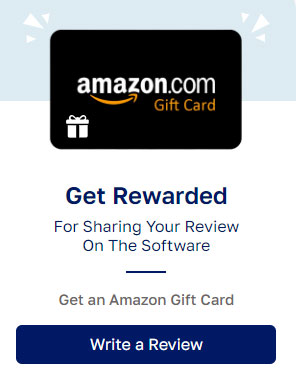
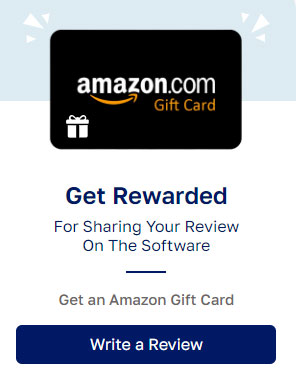


.png)





.png)
.jpg)
.jpg)
