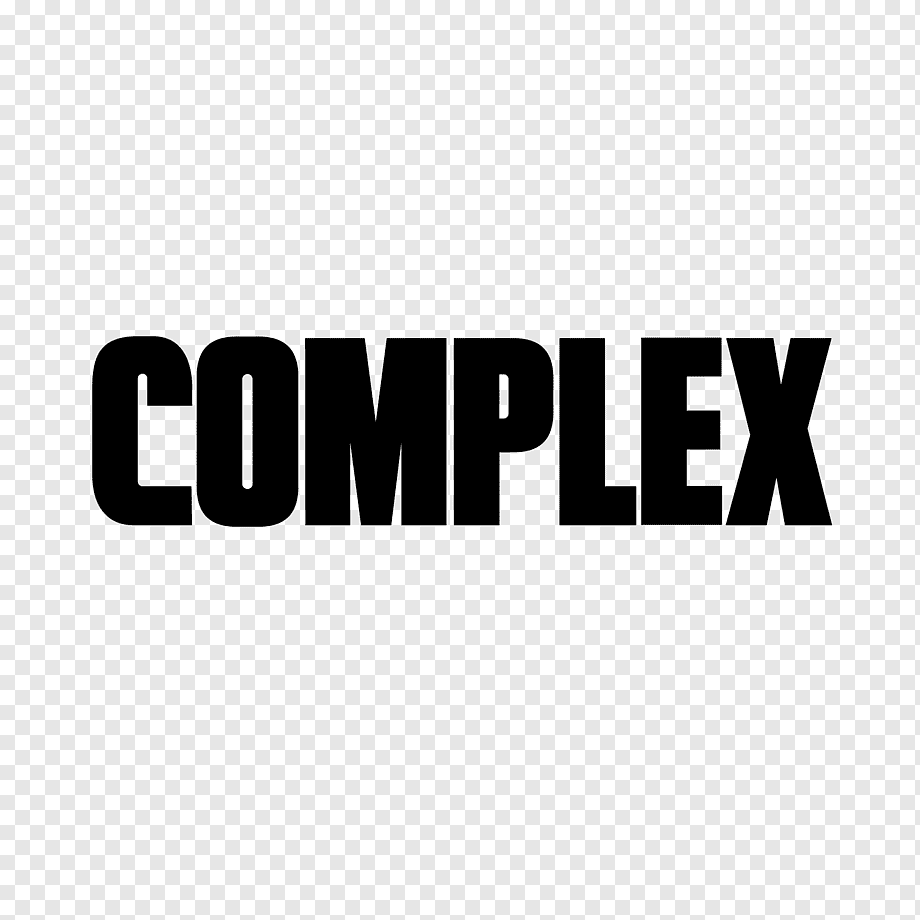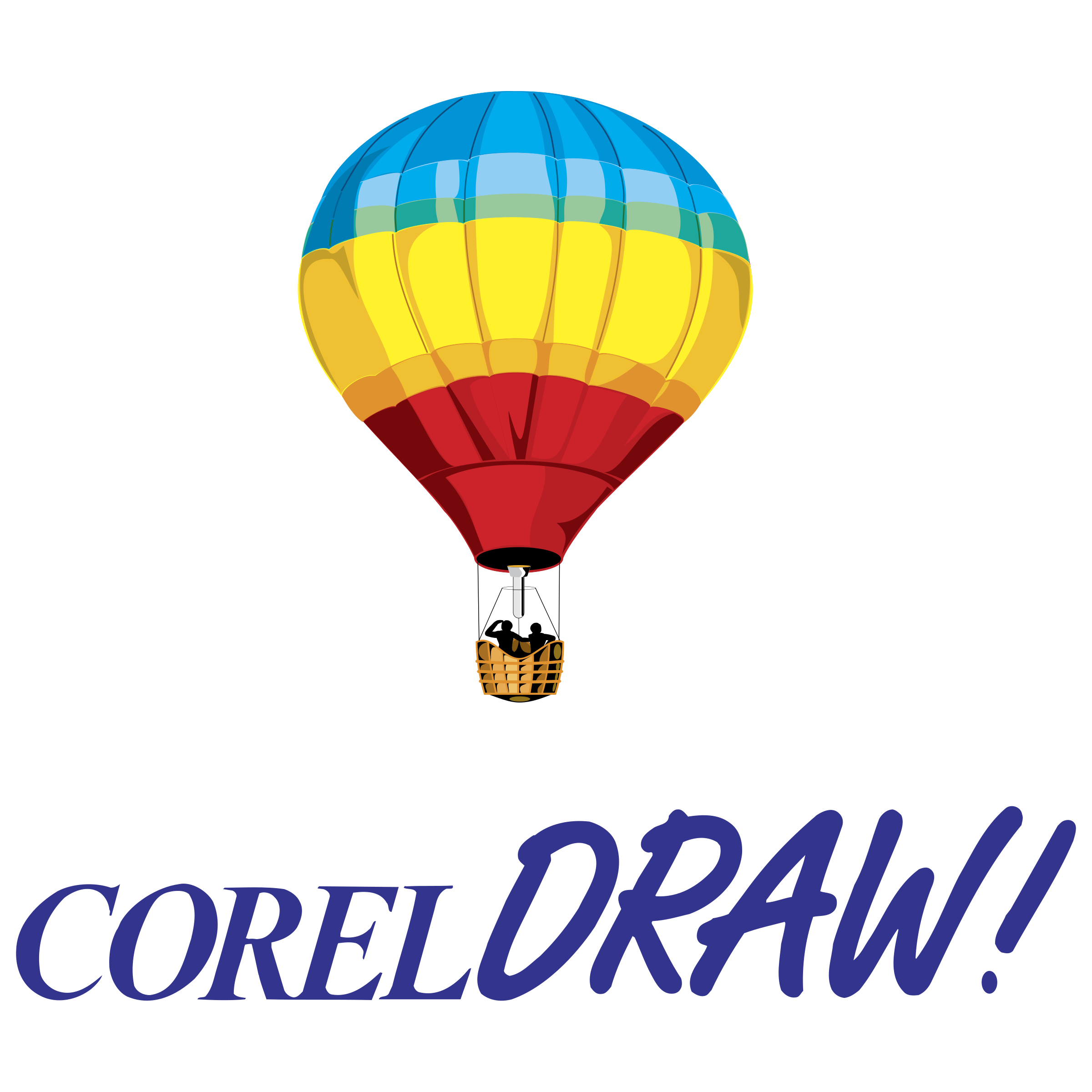
Overview
CorelDRAW stands as an all-encompassing graphic design software, well-suited for tasks ranging from photo editing and page layout to web design and more. This graphics software is meticulously crafted and brought to the market by the Coral Corporation, serving as the favored option for numerous individuals seeking to create captivating visuals. Its capabilities encompass the manipulation of two-dimensional images like logos and posters, allowing for versatile and appealing designs.
Key Features of CorelDRAW
Specifications
| How is the Software Accessible : On Premises |
| Does this the Software Offers Free trial : Yes |
| Does this Software has a life time free plan : No |
| Does the software run on mobile browser : No |
| Is customisation possible updated: Yes |
| Are APIs available for this software : No |
| Desktop Platform option : Windows, |
| Mobile Platform Option : Android / Play Store, |
| Language in which the software available :English |
| Integrations : |
Alternative of CorelDRAW
CorelDRAW Video
CorelDRAW USERS
Business
Available Support
Description
CorelDRAW functions as a vector graphics editing software created and promoted by Alludo (previously known as Corel Corporation). It also represents the flagship of the Corel graphics suite, incorporating the bitmap-image editor Corel Photo-Paint along with various other graphics-oriented applications (outlined below). This versatile tool serves not only as a digital canvas for painting but also as a comprehensive desktop publishing suite. It's notably prevalent in producing artwork for applications like signmaking, vinyl and laser cutting and engraving, print-on-demand services, and other industrial procedures. Additionally, there are also more streamlined Standard and Essentials versions available, catering to specific feature needs.
FAQ
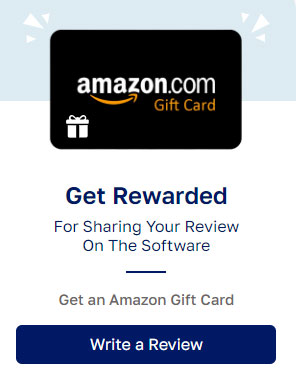
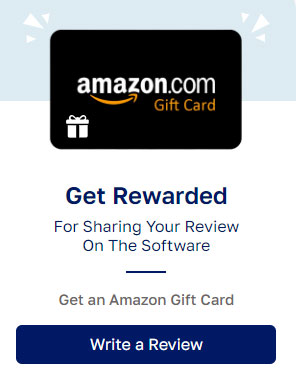




.jpg)