
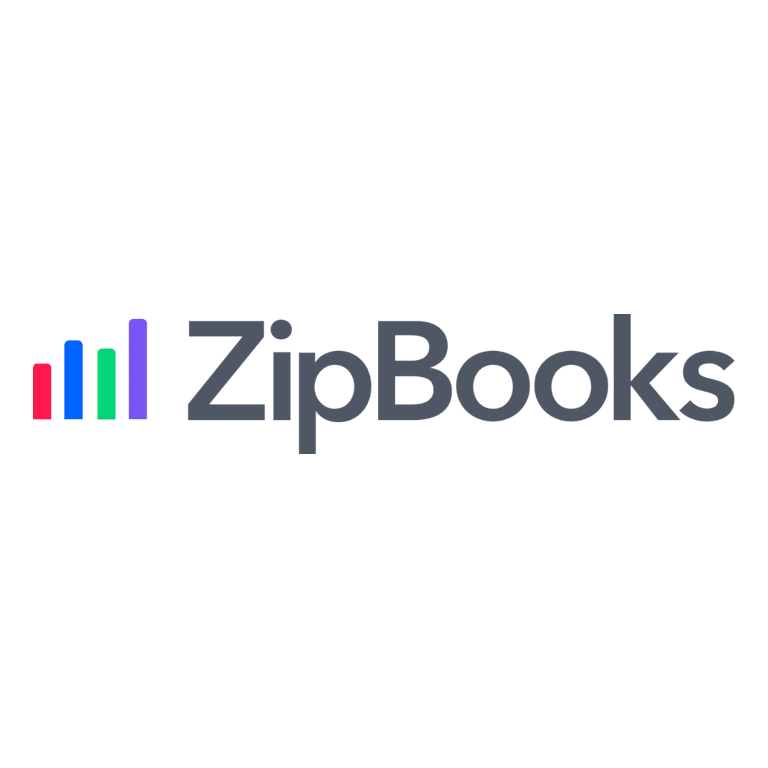
Overview
Since the software is cloud-based, you can access it from any device with an internet connection. This allows for flexibility and convenience, as you can work on your finances from different locations and devices.
Key Features of ZipBooks Accounting
- Accounting
- Customer Management
- Invoice
- Multi Currency
- Multiuser Login & Role-based access control
- Payment Handling
- Supplier and Purchase Order Management
Specifications
| How is the Software Accessible : Cloud Base |
| Does this the Software Offers Free trial : Yes |
| Does this Software has a life time free plan : No |
| Does the software run on mobile browser : Yes |
| Is customisation possible updated: Yes |
| Are APIs available for this software : No |
| Desktop Platform option : Windows, |
| Mobile Platform Option : Android / Play Store, |
| Language in which the software available :English |
| Integrations : |
Alternative of ZipBooks Accounting
ZipBooks Accounting Video
ZipBooks Accounting USERS
Business
Available Support
Description
ZipBooks is a cloud-based accounting software that aims to simplify financial management for businesses. It offers various features to automate and streamline tasks related to finances. Here are some key features offered by ZipBooks:
-
Time Tracking: ZipBooks provides a time tracking tool that allows you to record and monitor the time spent on different projects or tasks. This feature helps in accurately billing clients and tracking employee productivity.
-
Online Invoicing: With ZipBooks, you can create and send professional-looking invoices to your clients directly from the platform. Online invoicing enables faster payment processing and provides convenience for both businesses and clients.
-
Project Management: ZipBooks offers project management capabilities, allowing you to organize and track projects from start to finish. You can assign tasks, set deadlines, and collaborate with team members within the platform, streamlining project workflows.
-
Auto-Billing: The auto-billing feature in ZipBooks automates the process of generating recurring invoices for subscription-based services or regular billing cycles. This saves time and ensures timely payments from customers.
-
Expense Tracking: ZipBooks enables you to track and categorize your business expenses, making it easier to monitor your cash flow and analyze spending patterns. This feature helps in budgeting and generating financial reports.
-
Financial Reporting: The software provides customizable financial reports, including profit and loss statements, balance sheets, and cash flow statements. These reports offer valuable insights into the financial health of your business.
-
Integrations: ZipBooks integrates with various popular business tools, such as payment gateways, payroll services, and CRM software, allowing for seamless data transfer and enhancing overall productivity.
By automating repetitive tasks and centralizing financial data, ZipBooks aims to streamline accounting processes, reduce errors, and improve overall efficiency for businesses.
FAQ
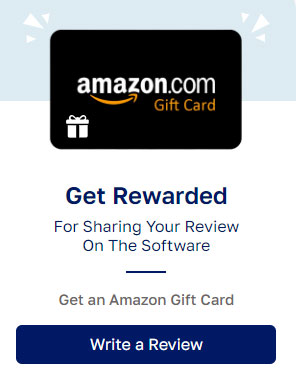
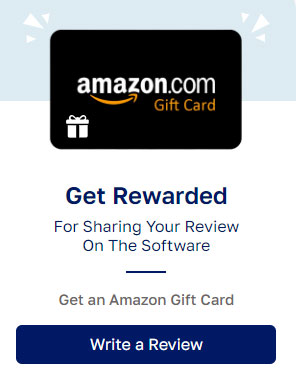





.png)





.png)