

Overview
"MobileERP365," which is described as a free ERP (Enterprise Resource Planning) system that operates on the cloud and offers chargeable services.
Key Features of MobileERP
- Document Management
- Inventory Management
- Manufacturing execution system (MES):
- Accounting Management
- Budgeting & Forecasting
- CRM
- Inventory control
- Sales and Distribution
- Purchase Order
Specifications
| How is the Software Accessible : Cloud Base |
| Does this the Software Offers Free trial : Yes |
| Does this Software has a life time free plan : No |
| Does the software run on mobile browser : Yes |
| Is customisation possible updated: Yes |
| Are APIs available for this software : No |
| Desktop Platform option : Windows, |
| Mobile Platform Option : Android / Play Store, |
| Language in which the software available :English |
| Integrations : |
Alternative of MobileERP
MobileERP Video
MobileERP USERS
Business
Available Support
Description
This means that while the basic ERP software is provided at no cost, there might be additional features or services for which users would need to pay.
ERP systems are essential tools used by businesses to manage and integrate various aspects of their operations, such as finance, human resources, inventory, customer relationship management, and more. Traditional ERP solutions can indeed be costly, and the availability of a free option could be attractive to many companies.
However, it's crucial to approach such claims with a degree of caution and perform thorough research before fully committing to any software solution. Here are some factors to consider:
Feature Comparison: As you mentioned, MobileERP365 claims to be comparable to big-brand ERP giants in terms of features. It's essential to verify this claim by comparing the features offered by MobileERP365 to those of well-known ERP systems.
User Reviews: Look for user reviews and testimonials from businesses that have used MobileERP365. This can give you insights into the actual performance, ease of use, and reliability of the software.
Scalability and Customization: Consider whether the ERP solution can scale with your business as it grows. Additionally, check if it allows customization to fit your specific business needs.
Data Security and Privacy: Since this is a cloud-based ERP system, ensure that it offers robust data security measures to protect sensitive business information.
Customer Support: Check what kind of customer support is available. A reliable support system can be crucial when you encounter issues or need assistance.
Service Charges: While the ERP software itself may be free, be aware of the chargeable services. Understand the pricing model and assess whether the additional services align with your requirements and budget.
Integration: Ensure that the ERP system can integrate with your existing tools and software to avoid disruptions in your workflow.
Vendor Reputation: Research the company behind MobileERP365 and assess its reputation in the software industry.
Ultimately, the decision to opt for MobileERP365 or any other ERP system should be based on a comprehensive evaluation of your business needs, budget, and the capabilities of the software. While the idea of a free ERP solution can be appealing, it's crucial to ensure that it meets your business requirements and provides the necessary features and support for your operations.
FAQ
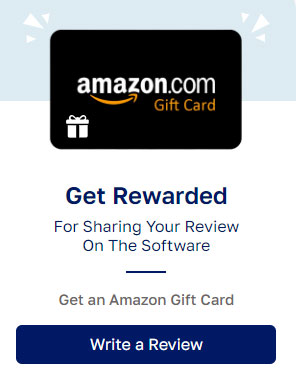
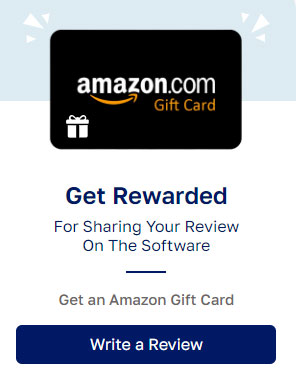




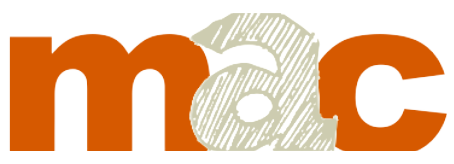
.png)
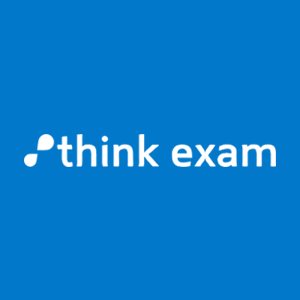

.png)



