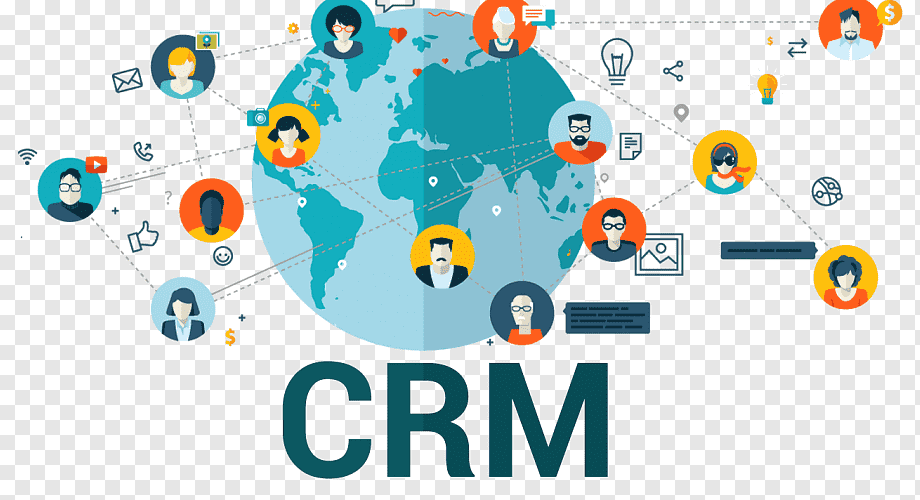.png)
Overview
"Zoho's task management software." Zoho offers a range of products and services, including task management software. It is known for providing various business solutions, and their task management software aims to help users organize and track tasks and projects efficiently.
Key Features of Zoho Project
- File Sharing
- Task Management
- Billing & Invoicing
- Email Integration
- Portfolio Management
- Timesheet Management
- Application Integration
- Budget Management
- Data Imports/Exports
- Document Storage
- Gantt Charts
- Issue Management
- Project Budgeting
- Project Planning
- Project Templates
- Workflow Management
Specifications
| How is the Software Accessible : Cloud Base |
| Does this the Software Offers Free trial : Yes |
| Does this Software has a life time free plan : No |
| Does the software run on mobile browser : Yes |
| Is customisation possible updated: Yes |
| Are APIs available for this software : Yes |
| Desktop Platform option : Windows, |
| Mobile Platform Option : Android / Play Store, |
| Language in which the software available :English |
| Integrations : |
Alternative of Zoho Project
Zoho Project Video
Zoho Project USERS
Business
Available Support
Description
Zoho Projects, the project management software offered by Zoho. Zoho Projects is indeed a full-fledged project management solution that offers various features and customization capabilities to cater to the needs of businesses of all sizes and industries.
Some of the key features of Zoho Projects include:
Gantt charts: These help in visualizing project timelines and dependencies, making it easier to plan and manage projects effectively.
Blueprints: These allow users to create project templates, streamlining the process of starting new projects with predefined tasks and settings.
Time Sheets: Time tracking and recording of work hours for accurate billing and project costing.
Customer Support Service: Zoho Projects offers customer support to assist users with any issues or questions they may have.
Task Sharing: Easy assignment and sharing of tasks among team members to ensure collaboration and efficient task management.
Work Management: Comprehensive tools to plan, track, and manage project tasks and milestones.
Reporting Tools: Generate reports to analyze project progress, resource utilization, and overall performance.
Invoicing: Integration with invoicing tools to streamline billing and financial processes.
Real-Time Progress Monitoring: Allows users to track project progress in real-time, making it easier to stay on top of project developments.
Collaboration and Communication: Features like file sharing, issue discussions, and weekly one-pagers help teams stay in sync and communicate effectively.
Zoho Projects also boasts a rich user interface, making it user-friendly and conducive to productive work. Furthermore, it supports in-house and third-party integrations, expanding its functionality and making it compatible with existing work ecosystems.
As for pricing, Zoho Projects offers various paid plans starting from $5 per user per month. If you are interested in trying out the software, you can sign up for a 10-day trial of the Enterprise edition.
Keep in mind that this information is based on my knowledge up to September 2021, and there might have been updates or changes to Zoho Projects since then. To get the most current and detailed information, I recommend visiting Zoho's official website or reaching out to their sales or support team.
FAQ
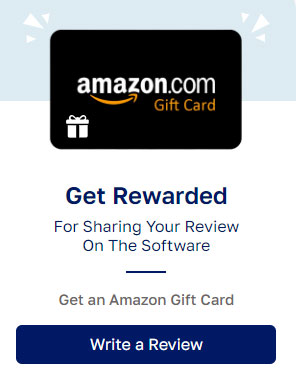
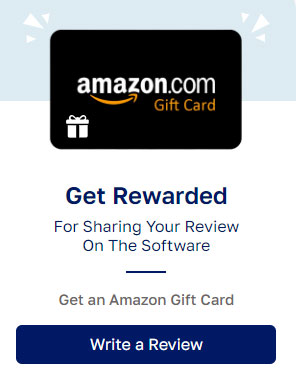









.png)
.png)