

ClinchPad CRM
Close leads faster. Clinch more deals. Simpler than a traditional CRM. Better than using spreadsheets. ClinchPad is built for small teams
Visit WebsiteOverview
ClinchPad is a Lead Management Tool designed as an alternative to traditional Customer Relationship Management (CRM) systems. It caters specifically to small teams who want to move away from the limitations of using spreadsheets and adopt a more organized approach to tracking their leads
Key Features of ClinchPad CRM
- CRM & Sales Dashboards
- CRM & Sales Reports
- CRM Analytics
- Document Management
- Email Integration
- Email Marketing / SMS Marketing
- Email Templates
- Lead Generation
- Marketing Automation
- Mass Email
- On-Demand (SaaS)
- Customer Support Tracking
Specifications
| How is the Software Accessible : |
| Does this the Software Offers Free trial : |
| Does this Software has a life time free plan : |
| Does the software run on mobile browser : |
| Is customisation possible updated: |
| Are APIs available for this software : |
| Desktop Platform option : |
| Mobile Platform Option : |
| Language in which the software available :English |
| Integrations : |
Alternative of ClinchPad CRM
ClinchPad CRM Video
ClinchPad CRM USERS
Business
Available Support
Description
In the sales pipeline view of ClinchPad, the Lead Management Tool, leads are visually represented by cards, and stages are represented by columns. This layout is inspired by Kanban boards, providing an intuitive way to track the entire sales cycle and quickly assess the status of all leads in the pipeline at a glance.
Here's a closer look at the key features related to stages and leads in ClinchPad:
-
Sales Pipeline View: The sales pipeline view presents a visual representation of the sales process, with leads progressing through various stages. Each stage is depicted as a separate column on the board. This view allows sales teams to have a clear picture of the sales pipeline, making it easier to identify bottlenecks and prioritize leads.
-
Lead Cards: Leads are represented as individual cards, with relevant details and information displayed on them. These cards can be moved from one column (stage) to another simply by dragging and dropping, indicating the lead's progress in the sales cycle.
-
Multiple Pipelines: ClinchPad offers the option to create multiple sales pipelines. This feature is beneficial when different products, services, or sales processes require separate tracking. Users can switch between pipelines to focus on specific aspects of their sales efforts.
-
Filtering Options: Users can apply various filters to their sales pipelines, allowing them to narrow down the view based on specific criteria. For example, users can filter leads by the assigned salesperson, products, lead sources, geographical zones, or contacts associated with the leads.
-
Quick Actions: ClinchPad provides a set of convenient quick actions within the sales pipeline view. Users can perform tasks such as adding new leads, renaming leads for better organization, assigning leads to specific sales team members, or moving leads to different stages without leaving the pipeline view. These quick actions streamline the lead management process and improve overall efficiency.
By leveraging the Kanban-inspired sales pipeline view and incorporating powerful filtering and quick actions, ClinchPad offers small teams a more organized way to track leads throughout the sales cycle. This can help them break away from cumbersome spreadsheets and improve their lead management practices, ultimately leading to better sales outcomes.
FAQ
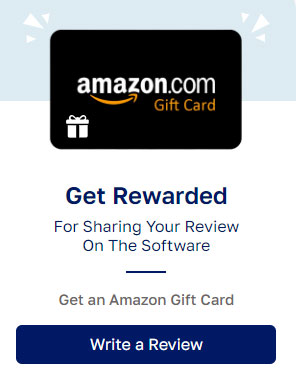
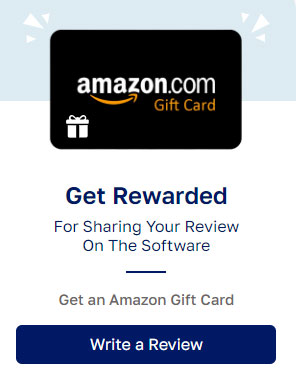








.png)


.jpg)
